How do I get my W7 desktop to list XDPX9 as a client for "Open with >" in the menu when I right-click on a PDF?
I had XDPX in the list before, and it was still there when I installed XDPX9, and I couldn't get the PC to realise that I now had a new version - perhaps because the .exe file in all XDPX versions is just called "DesignerPro.exe", even in XPP6! Why can't Xara give them different names to fit in with the version name?
Anyway, I googled how to remove things from the "Open with" list, and found one which used RegEdit (which I've used before). I successfully removed "DesignerPro.exe" from the keys, and rebooted the PC after uninstalling XDPX (previous version - 8, I think).
So, I tried to set up so that PDFs would have XDPX9 in the "Open with", and went through the usual procedure of "Choose default program...", and clicked on the "Browse" button (because XDPX8 obviously wasn't listed), navigated to "C:\Program Files\Xara\Xara Designer Pro X9", clicked "DesignerPro.exe" and the "Open" button. But instead of opening in XDPX9, the file opened in Acrobat Reader, and XDPX9 is still not in the list, either "Recommended programs" or "Other programs".
How do I fix this? I know I managed it when I upgraded to XDPX, with a lot of difficulty then, but now it won't work at all. Should I uninstall and reinstall XDPX9?



 Reply With Quote
Reply With Quote


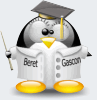


Bookmarks