Was wondering if anyone else has experienced this. I just installed the new Designer Pro X9 and added the Eye Candy 7 plugins. I can get to the plugin just fine. If I apply an effect and hit OK everything is fine. BUT, if I go to Eye Candy 7 and change my mind and hit Cancel, while in Eye Candy, I get an access violation (see attached) upon return to DPX9 and DPX9 gets hung up.
Happen to anyone else? By the way, the same thing happens when I use DPX (the previous version) as well



 Reply With Quote
Reply With Quote
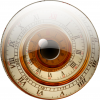



Bookmarks