LOL!I think Magix would have the final say of all product feature development. Magix seems to be sure web features are the selling key (based on sale reports?)?
The 64bit update would have been a massive job by itself and very often requires a complete rewrite of most of the core. If that was the case, Xara might have planned for future integration of new tools? Who knows, it's my wishful thinking out loud.


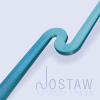


 Reply With Quote
Reply With Quote









Bookmarks