If have some objects with names and I don't remember what objects have these names. My website is almost complete and it's causing some problems. Is there a way to pull up the list of names? I don't want to go through every object I have, it would take days. I appreciate any and all help given.
Sincerely
KL



 Reply With Quote
Reply With Quote
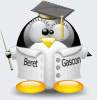





Bookmarks