Trying to re-draw the attached rainbow so that its background is fully transparent in xara designer pro x but struggling. I have tried creating a series of circles then cropping the image down but I get line that go across the whole of the bottom of the logo from left to right instead of stopping like i would expect at each side. I have tried manually making a series of arcs but am finding it near impossible to get them lined up correctly. Am I doing something wrong? If so how would you go about creating a simple logo such as this in xara designer?
Then once created I need to create the background as transparent including the white section between the arcs. Daft as it sounds ive rattled a website off in no time in xara leaving the logo until last, now struggling with what i assumed would be a simple task lol.
Any help greatly appreciated.
thanks
Martin



 Reply With Quote
Reply With Quote



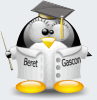




Bookmarks