Thanks Sledger - here they are
Thanks Sledger - here they are
I have been testing formstack and I am getting a strange result - I have created a contact form and in placeholder I have entered the html code in the body area it all seems fine until I preview the web page the form I just created appears at the bottom as it should (it actually over runs but that can be fixed) but it also then changes the background and places a slightly different form at the top of the page. I have checked and rechecked and I can't fathom out why it should be do this - I attach the .xar file hopefully someone can give some hints!
You have entered the html for a whole webpage into the Web Properties / Website / HTML Code (body) place holder. You should only enter html snippets, not whole pages. The .css file referenced is likely overriding the page background and the form is a result of that html as well. If you remove that code, the page displays as you would expect.
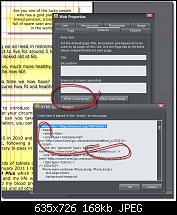
Well spotted Steven - in fact it was old code from another test that I overlooked (also in the wrong place!) so I had 2 bits of code showing anyway its now sorted - Thanks
Sledger.. You CAN design forms in Xara. I have discovered how to use placeholders and layers to visually design a form. Still needs a PHP script to send the form but the controls on the form are in Webdesigner, can be placed anywhere you like (like normal with webdesigner).
I would write a short how to with example but where to send or where to post it?
(And can you remove this reply after reading since it is off topic?)
Geoff I use this one to great success:http://www.formmail-maker.com/generator.php. Designs the form and Produces all the files for you to upload and the html to place into a place holder to display the form. You can have as many on a page as you want as they can all be uniquely referenced. This is one I did which gathers a lot of information for a booking form http://cradleyvillagehall.org.uk/charges.htm.
hope this helps
ken
It's free!
Last edited by mentorman; 28 June 2013 at 08:46 PM. Reason: to add it's free
Far from it. It can make a form as easy or as complicated as you want. The thing is it allows you a lot of scope to design as you want if you want and the files come nicely packaged to upload to your server all you do is link to the iframe in Xara that you want to hold the form. Html is provided all you do is add it in
Ken
Bookmarks