I'd like to have a custom set of stretchable buttons as my starter set for new projects.
As shown by the attached (zoomed) screen capture, when I add a highlight line and stretch the button, the line no longer follows the rounded corner shape. I've exaggerated th highlight line for this example. The line on the Xara template button uses a solid gray line all round, which isn't useful to me. Ideally, the line would be two colors with proper transitions at the corners.
I realize I may be approaching this the wrong way, which is why I'm asking. But I haven't spotted a post or example that gives me a clue.
Thanks for any help.
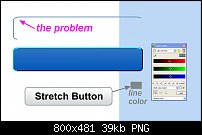



 Reply With Quote
Reply With Quote


Bookmarks