Hi, I am using WD6 and love to use the templates, however I cannot seem to easily change the width of the templates after trying all sorts of approaches. Regardless of the page size I choose initially, various templates then only fill a much smaller space so that when the website is uploaded the webpages are quite small within the background. I understand that I am not able to apply some form of 'stretch' to automatically fill the available background and browser space, which would be great (I think that is correct?), but if I can at least maximise the browser space being used, not just the 'background', that would at least be a big help. Amongst other things, I have tried setting the initial page size to the maximum given - xvga (955pix) - but then the selected template uses a much smaller area within the background. I guess I can manually 'stretch' the template pages, using the 'handles' but that seems quite cumbersome and I then have to repeat that process on every webpage, and I'm not sure if that's 'all good' anyway? Another approach seems to be manually selecting the whole (first) page and then changing sizes in the boxes on the tool bar, but once again that seems a little bit cumbersome, and/or non-intuitive? In the hope of a simple/simpler solution, can someone give me some pointers?
Many thanks
(ps: I thought that I overcame this issue some years earlier but my ageing brain may well have lost that solution?)



 Reply With Quote
Reply With Quote
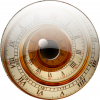



Bookmarks