Kool and well done.
....on RISC OS

Kool and well done.
....on RISC OS

I could be wrong, but this is another example for a Vector Magic trace where no other tracer even comes remotely close (especially considering that this is a 1-click trace without any custom settings or tweaking):
https://kek.gg/i/54gN-R.png
Original Bitmap:
https://image.shutterstock.com/z/sto...-419876938.jpg
Acorn - installed Xara software: Cloud+/Pro+ and most others back through time (to CC's Artworks). Contact for technical remediation/consultancy for your web designs.
When we provide assistance, your responses are valuable as they benefit the community. TG Nuggets you might like. Report faults: Xara Cloud+/Pro+/Magix Legacy; Xara KB & Chat
The only thing I don't like about VectorMagic is the many of the shapes it traces are lines and not filled shapes. This is fine for Illustrator, but in Xara I have to select the line, select the Shape Tool, then press the Tab key once to find the first control point, and then (huff puff huff puff) press Enter to create the shape. I suggested years ago after I wrote a review of Vector Magic (back when they still had the free on-line beta) that Xara license VM to include in Designer Pro. At that time both Illustrator and CorelDRAW had better and more intuitive tracing features. This might even have been over 15 years ago. Obviously nothing came of it.
Gary W. Priester
Mr. Moderator Emeritus Dude, Sir
gwpriester.com | eyetricks-3d-stereograms.com | eyeTricks on Facebook | eyeTricks on YouTube | eyeTricks on Instagram
Sorry, for some strange reason those APNG files keep loosing their second frame. Here's that vector conversion result by Vector Magic again on a number of other image hosters, in order to find a file hoster that does not break APNG files:
https://picload.org/image/riarrwpl/animated5-bz.png
https://n38.imgup.net/animated5-2db8.png
http://img5.fotos-hochladen.net/uplo...7ma8otq9zn.png
http://i.cubeupload.com/Ov8glh.png
there is actual real-life gain other than a cool factor to be had for the tracingnever did find out why this particular project had to be in vector
oh I think they might - so much simpler to write an efficient and flexible program in a 'cooperative multi-tasking' [non-peemptive] environment, quite apart from anything else....I wonder if Xara ever look back to Computer Concepts days with their !ArtWorks and RISC OS !Draw and sigh?
-------------------------------
Nothing lasts forever...
I checked that linked vector Magic example PNG and looks very good, but I can achieve just about similar result without Vector Magic using posterise before tracing, or simply by just decreasing colour depth of image without dithering. After that will trace pretty nicely and even better after getting rid of all gradients altogether.
Personally I use tracing for logos and similar that have only outlines and solid colour, as those will trace very cleanly. I am prepared to change my opinion after gradients are converted to fills and blends for the traced image.
Here is example of good use of tracing in my own opinion (Others can freely disagree, as there are different opinions almost as much as different people.) with logo of crappy Finnish hockey team:
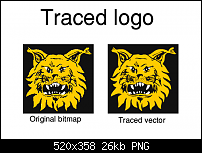
Yes, that looks like a good trace. However, it is still somewhat difficult to really judge because of the crappy attachment function of the forum.
Again, I could be wrong, but I think that no other trace tool comes close to Vector Magic with a (one-click) trace like this:
https://picload.org/image/riaaprar/animated6.png (if it does not animate, view in Firefox)
(Here's the original bitmap)
Bookmarks