Thanks, Karim, but you gave me the key!
Thought I'd post my method here, but the .xar file's far too big and I'll have to settle for a GIF version (so a ridiculous 400K+ for a simple knot must be what you get for converting close-spaced brushes to shapes!)...
Shouldn't have needed the top layer, but had already converted the middle layer to shapes before spotting that last bit!
Making the knot was tedious rather than difficult, with finding the best split points for the original line crucial in keeping the rotations of the 'rope' brush aligned. But the simplified version posted first took minutes rather than hours because its brush stroke could be split, joined and overlapped at will.
Although the joins look passable at 100% (same size as last night's posting), they're not quite so neat at the 500-1000% I had to zoom in to for some subtracting and slicing. And I can't help feeling that it's a hell of a lot of effort for the end result, so I'm still dreaming of being able to draw a single line that can be directed to pass over or under itself as necessary!
Peter</p>
Peat Stack or Pete's Tack?</p>
[This message was edited by Peter Duggan on March 14, 2001 at 11:33 AM.]



 Reply With Quote
Reply With Quote

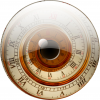

Bookmarks