That's true. LibreOffice, though, is OpenSource. And if one already has yet another application that can generate tables, and can produce tables in it, one can always generate a PDF and import it.
That said, truly native tables with the ability to style them (even manually) would be a good thing.
Cannot see it happening in XDP anytime soon. I would like to be surprised.
Mike
One solution is to use Google Docs or Google Drive as it's known now.
Create a Google drive account then create a new spreadsheet. Set up as many columns and rows as you require.
Then File/Publish to the Web
Complete the relevant fields
Select HTML to embed in a page.
Copy the source code
Open Web Designer
Create a placeholder
Paste in the copied code into the body section
Apply
Preview
By default Google sets the view size to 500 x 30 px. Alter this in the placeholder to suit your table size.
You can also right click the placeholder and Position on Page/Push so it will automatically push any content below it and the page bottom down as you ammend the google doc.
This method has a few of advantages:
1: Your client only needs to adjust the google doc to amend the websites table.
2: You can incorporate formula.
3: The client only needs to adjust the placeholder height to extend the table down the screen.
I attach the web file to view the final product.
SEE THE VIDEO HERE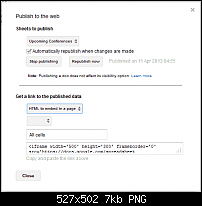
Egg
Intel i7 - 4790K Quad Core + 16 GB Ram + NVIDIA Geforce GTX 1660 Graphics Card + MSI Optix Mag321 Curv monitor + Samsung 970 EVO Plus 500GB SSD + 232 GB SSD + 250 GB SSD portable drive + ISP = BT + Web Hosting = TSO Host
That's a pretty good solution to the problem. Thanks for sharing.
Yes, it works quite well. If you don't want the header & footer bit of the table it's quite easy to add rectangles filled with the page background colour over the top to hide these. See attachment.
Egg
Intel i7 - 4790K Quad Core + 16 GB Ram + NVIDIA Geforce GTX 1660 Graphics Card + MSI Optix Mag321 Curv monitor + Samsung 970 EVO Plus 500GB SSD + 232 GB SSD + 250 GB SSD portable drive + ISP = BT + Web Hosting = TSO Host
Yes, that would work, but if a client would want to add rows or columns, the placeholder size and the covering rectangles would have to be adjusted in the .web/.xar document. Unless, of course, you would make the placeholder much bigger than initially needed but that might compromise the page design.
There's 2 ways of doing it, depending on how much the client was likely to want to amend the table.Unless, of course, you would make the placeholder much bigger than initially needed but that might compromise the page design.
1: You could use a small placeholder and google automatically adds the scrollbars.
2: Use a pop up layer to have a very large placeholder which could accommodate tables that are likely to alter considerably.
Egg
Intel i7 - 4790K Quad Core + 16 GB Ram + NVIDIA Geforce GTX 1660 Graphics Card + MSI Optix Mag321 Curv monitor + Samsung 970 EVO Plus 500GB SSD + 232 GB SSD + 250 GB SSD portable drive + ISP = BT + Web Hosting = TSO Host
Bookmarks