I have drawn an image of double lines (race track) and now i realize i need to add in a rectangle down at the bottom. This is a file for a lazer cutter so i need to JUST have outlines. So my question is how do I delete the segments in green on the red shape, so that i get an image that looks like the top left green one.
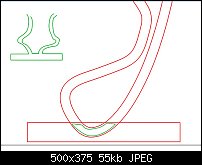







Bookmarks