A website problem involves four social icons at bottom of nav bar.
Each icon is normally green as they display side by side across the nav bar (see diagram 1).
When an icon detects a mouseover (see diagram 2), the mouse cursor turns into a hand in
the customary manner. The selected icon remains green while the other three are grayed-out.
The mouseover graphic that appears contains the three grayed-out icons.
There is a small space between icons that is not sensitive to the mouse cursor so I know
mouseover areas do not overlap (see diagram 3).
The problem is, if the mouse is moved from one icon to a neighboring icon during a mouseover
event (see diagram 4), the new icon does not sense the mouseover; all three that were grayed-out
remain and the green icon stays green.
Only by moving the curser away from all icons, as in diagram 1, and allowing them return to green will a new
mouseover be recognized.
It appears that during a mouseover when the three grayed-out icons appear, this graphic then prevents
the underlying green icons from recognizing any new mouseovers. What I do not understand is why in
diagram 3, the mouseover event does not terminate and all four icons return to green.
Any advice on how to keep this grayed-out effect but get it working as desired would be appreciated.



 Reply With Quote
Reply With Quote
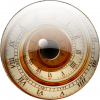



Bookmarks