I suppose its a preference thing because I would much prefer this layout of layers - as I dont think it affects the operation of the website I suppose its down to the individual on how they work
Scripts
Information
Other Content
Videos
Images
Mouse-Over Layer
Mouse-Off Layer
cheerz



 Reply With Quote
Reply With Quote

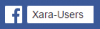




Bookmarks