Hi
I have for many years, been using Macromedia's Suite which includes all the plugins for Pantone colours. Over the years I have added many ranges to these so have much more than the basic set.
The files have extensions of .acf and .bcf
Since I bought Xara I very rarely use anything else because as time goes by I learn how Xara often does the same jobs but easier. ( still learning )
Is there any way that I can get xara to recognise these extensions in order to put them into the palettes folder and therefore into the colour gallery.
I have Xara PGD 2013 and WD7 Premium
As I am in my second childhood and have to buy my own toys I don't really want to splash out on the Pro version which does include some PMS.
Thanks in advance for any help available



 Reply With Quote
Reply With Quote

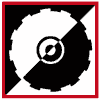

Bookmarks