Thanks for the examples. The top one will actually work well for the particular graphic I'm working on.
But, since the drag behavior appears to be provided by some plug-in that can't be "configured in", I decided to try a couple of other things.
What appears to work is a combination of two options ... as shown in the attached screen capture. I replaced the "normal displayed image" with the full chessboard. Then I made a PNG file of the snippet and designated it as the placeholder image using the
Replace with graphic file option. It works just like I was hoping it would ... and it doesn't require an extra layer to manage.
My only concern is that I'm introducing something that will have some downside for the actual web site operation. Otherwise, this is the result I was after.
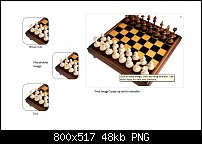




 Reply With Quote
Reply With Quote





Bookmarks