Using Xara Designer Pro X
I have some sites that when pulled up on the Iphone, the phone number apears white or light grey even though the font color is black. However, the phone numbers appear in their real colors on a pc, mac, or droid phones.
examples:
www.alertamericaar.com -- on this one the phone number for the business is in blue font, but when pulled up on Iphone the number is white and you cant see it, but you can 'touch' where the number is and it will call, you just cant see it.
Clients with the iphone say they have no problem seeing the 'touchable' phone numbers of other sites. Is this a Xara setting that is conflicting with the Iphone?



 Reply With Quote
Reply With Quote

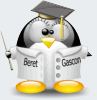


Bookmarks