I've been requesting a few features for several versions, and some of this might be re-runs, but here goes.
Sometimes wishes come true. :)
• I'd like dynamic Smart Shape tool, where the result of creating a polygonal shape can be modified at any time in the future, with the capability to add control points, subtract them, and change control point as well as path segment properties. These took about 5 seconds in CorelDRAW. Xaraists should be able to do it in 2 seconds. Draw has had this feature since version 5.
• I'd like a bigger set of options, features, controls over the Shape Builder tool. I'd love to be able to draw a tapered end to a shape: CorelDRAW has a "dry-out" feature with their similar "paint a shape" tool, that essentially makes the path narrower as you finish a stroke. It would be a hoot to offer the user a way to design the brush shape, not just direction, but the "leading edge", and the ability to use it as a "skip brush", making anything from cookie cutter shapes to dashed lines in a custom pattern.
• I'd like the ability to make my own Brush Profiles. Some of the tapered presets produce too sharp at point at either end, and it would simply give the artist more control and expression to be able to make their own brush tip. The Saw Tooth is a good preset that has the potential to be great if the artist could make this tip them selves by drawing a tip, and then using some feature to capture the shape as a brush tip.
• I'd like a true B-Spline tool, please? The Shape tool, in an average professional designer's hands, isn't as fast as a B-Spline tool and about 1/2 hour's practice. I used to hate B-Splines until I discovered how to use the off-path control "hull" to quickly make perfectly smooth curves, French curve-style.
•And Phil mentioned that it's do-able to make a brush-type tool that can be used to roughen and/or push the edge or a shape on the page, sort of like Silly Putty. And this has been a feature in the competitors for several versions.
• Calligraphic strokes. Xara 8 is very close with one of the Shape Builder options, but you can't use a stylus right now and create true calligraphy.
I run what I think is a conservative screen resolution, 1280 x 1024 on a 4 by 3 ratio monitor, and there is plenty of room on the toolbox for more drawing tools. And you could go two columns...and get rid of the flyouts that actually require some practice to be able to choose the tool you need, especially if you're used to other programs with flyouts.
• A model for the Mould tool that allows control points to be added, and control point properties to be (more easily) changed. How would a Xaraist create a logo, for example, that's cigar shaped or requires, say, a pentagon of control points?
• I'd like to see more organization, that is my wish and my point. As Xara has grown, you've gotten into a few bitmap functions that I feel should be grouped. In fact, I feel that bitmap functions should be on a gallery. By doing this, you keep bitmap tools out of the way of artists who are solely interested in vector tools, and for someone who is even the slightest bit experienced with Photoshop, a gallery—a palette with everything Xara can do to modify a bitmap—puts masks, plug-ins, Levels, other tone and hue adjustments, all under one easy-to-find roof. It's taking me longer than I feel it should to find stuff, and although there clearly is more to work with, Xara was "Spartan" for many, many years—the Galleries would just come up and tuck away, instead of this new sidecar deal that I don't think a lot of people like in Photoshop and CorelDRAW.
Add to this the Dark UI, and it just feels cramped and more disorienting than need be. My suggestion to segregate the bitmap features is just a suggestion. If I could get more advanced path-drawing features, I'd live with the clutter! It's not a #1 priority on my Wish List.
It would also help alleviate some clutter, because as the features have grown, the UI is denser around the edges than when a lot of us first started out.
I hope I'm not talking to a wall here, and I'm honestly suggesting, not complaining.
For the sake of comparison, this is an example of a complaint: "WHY DO YOU GUYS MAKE YOU NAME SHAPES in FLASH ANIMATIONS???!"
:)
My Best,
Gary





 Reply With Quote
Reply With Quote



 ]
]




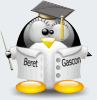


Bookmarks