Hi Guys
A few of the links to other pages on my site have stopped working, although they are showing as a link until previewed.
On the home page - 'Read more' links
On the about us page - 'Click here' link
http://www.calabashevents.com/index.htm
Otherwise I'm nearly done. Any comments/advice welcome...
Thanks
Catriona



 Reply With Quote
Reply With Quote
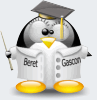

Bookmarks