 Re: Sitemap on website
Re: Sitemap on website
None of the Xara web products can do this (yet?).
As you say, all you really need to do is upload your website and then go to http://tools.webmasters.sk/sitemap-creator.php
and it'll create it for you in a jiffy.
There are plenty more, better and worse, paid and unpaid. If there was one incorporated in Xara it would probably create as many arguments as anything else, but I, like you, think it would be a good selling point if nothing else.
If someone tried to make me dig my own grave I would say No.
They're going to kill me anyway and I'd love to die the way I lived:
Avoiding Manual Labour.



 Reply With Quote
Reply With Quote
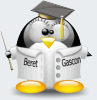






Bookmarks