 Re: Problem exporting PDF file to Rastelink3 rip
Re: Problem exporting PDF file to Rastelink3 rip
Your problem with RasterLink is most probably caused because the shadows created by Xara are not vector but bitmap live effects.
If you click on a standard shadow in your Xara document and click the Live Effects Tool you'll see that the live effect selected is "Shadow" and if you click "Edit" it'll switch you to the standard Shadow menu.
If you want to create exclusively vector shadows in Xara you can do so fairly easily using the Contour Tool.
The following image illustrates the underlying difference between the two tools' output:
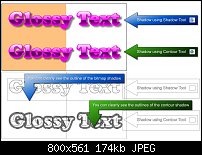
The Contour shadow in this image was created using black as the colour of both text objects wth the inner (upper) being 89% transparent and the outer (lower) being 100% transparent. The Contour in this case is a 10-step contour but if you're going to print to wide output like the Mimaki then you might consider a 20, 30 or even 50-step contour to make the shadow effect as soft as possible. In any event, the shadow will be 100% vector, which is what you are looking for.
If someone tried to make me dig my own grave I would say No.
They're going to kill me anyway and I'd love to die the way I lived:
Avoiding Manual Labour.




 Reply With Quote
Reply With Quote
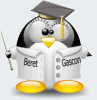




Bookmarks