 Re: Animation in Xara
Re: Animation in Xara
I created this in just under half an hour. It is far from perfect, but that wasn't the point. The point was to illustrate that with time and experience, you can do a lot with Xara in a very short time.
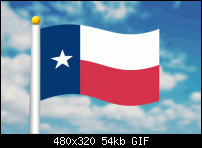
Click to view it. It is a simple 6-frame GIF animation created using the Mold tool. With more time and effort, the effect could be made much, much better.
If someone tried to make me dig my own grave I would say No.
They're going to kill me anyway and I'd love to die the way I lived:
Avoiding Manual Labour.


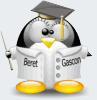

 Reply With Quote
Reply With Quote
 )
)






Bookmarks