 Re: Animation in Xara
Re: Animation in Xara

Originally Posted by
dcahall

I opened your green flag in PGD and the flag is "off the page" on every frame. I have seen that if I open a gif I created with Xara as well. Any way to correct that?
I'm not sure tbh, but it's never been an issue for me. Set all frames as visible and editable, select all and then just drag everything onto the canvas. Also a good opportunity to adjust the page dimensions. I'm far from being an expert, but I love dabbling with animation in Xara. Ever since I got my first copy of Xara I haven't used anything else.
If someone tried to make me dig my own grave I would say No.
They're going to kill me anyway and I'd love to die the way I lived:
Avoiding Manual Labour.




 Reply With Quote
Reply With Quote
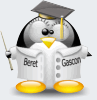






Bookmarks