 Re: Animation in Xara
Re: Animation in Xara
copied from the xara help file
The Frame tab
In the Frame tab you can set:
- Name: The name of this frame. This is just as a reminder to you, and is not exported with the animated GIF.
- Background: If this is set, the frame covers all previous frames. This is useful if you want to create a background and then build up an animation on top of this background. Often the first frame in the animation is a background frame. If the first frame is not a background frame, the animated GIF uses the page background as its background.
- Overlay: If this is set, then the frame overlays the previous frame.
- Local Delay: Set how long the frame is displayed for in the animation.
- Show Frame: When checked, the frame will be shown in the animation.
i rarely now do flash animation since it is on the way out, but gif animation is here to stay for the foreseeable future and can still provide some nice if heavy overhead effects
If someone tried to make me dig my own grave I would say No.
They're going to kill me anyway and I'd love to die the way I lived:
Avoiding Manual Labour.




 Reply With Quote
Reply With Quote




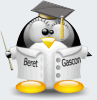


Bookmarks