I must been doing something wrong. When I get to step 6 on page 5 the program "blows up". I just updated to version 8.1.2 today but I had the same problem yesterday before I undated. I have removed all previous versions of PGD so there would be no conflict with anything old.
Hope someone can give me so idea of what I am doing wrong. Is there any reason I could not just stop at the end of page 4 (looks pretty good to me at that point).
I also have another question. Could this technique be used to create an animation that made the flag look like it is waving?




 Reply With Quote
Reply With Quote




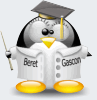



Bookmarks