Im looking to create an effective gallery / slideshow in WD6.
Ideally I'd like a scroll bar along the bottom (arrows left and right) to scroll the thumbnails... Im thinking this isn't possible though in WD6? Possibly in later versions?
Can anyone suggest a similar effect that would make some nice use of space and be user friendly? If I create the thumbnails on different layers and use arrow buttons to switch between the layers Im thinking the slideshow isn't going to work.



 Reply With Quote
Reply With Quote

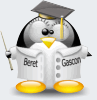



Bookmarks