I am a relatively new user of Photo & Graphic Designer 2013. I decided to try using Xara's Holiday web template to make a web page. The opening page of this template has six buttons across the top. I renamed the buttons and then tried to get the left-most button to link to a web site. According to the Help file, "To add a link to a button or any other object, select it using the Selector Tool and then click the Link icon on the Website toolbar." My first problem is that I don't see a website toolbar, nor do I see a Link icon anywhere on the Xara interface. However, since the six buttons seem already to have been made to link to the Xara web site, I simply changed the link URL so that it shows the web site I want to link to rather than the Xara web site. However, clicking on the button does not take me to any web site. Instead, it just puts a little box with the web site URL below the button. If I then click on that URL, I will be taken to the web site, but that's not the way I want the button to work. I want to click on the button, not on the rather clunky box that appears below it, which contains a link and the words "Change" and "Remove."
I have the feeling that I'm missing several key steps, but I don't know what they are. I've attached a small screen shot that shows the clunky box with the Xara URL (I could have shown the URL I tried to use in the first button, but both clunky boxes work the same way, so I made the screen shot using the pre-set Xara URL). In the screen shot, clicking on the button that says "Argentina" produced the box with the URL. Clicking on the URL in the box will take me to the Xara website, but clicking on the button will not.
I'd be most grateful for some help in figuring out what I need to do. Thanks in advance.



 Reply With Quote
Reply With Quote



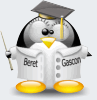


Bookmarks