I was able to update my copy of web designer MX Prem on the desktop with no problem.
However, when I tryed to update the copy on the Laptop.. the download is for the Designer Pro X program not my WD MX program..
Any idea what I am doing wrong... I followed the update instructions that come up when the WD MX program launchs 3-4 times with the same results.
See screen shot.
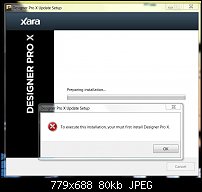




 Reply With Quote
Reply With Quote
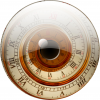



Bookmarks