Wow albacore. Thanks!
gwpriester - If you get the chance I would like to see the steps on how to make it in Xara and compare the two. Thanks!
Wow albacore. Thanks!
gwpriester - If you get the chance I would like to see the steps on how to make it in Xara and compare the two. Thanks!

I hope this isn't a contest?!
Well, here's my attempt.
1. Use the ‘QuickShape Tool’ to draw a starred shape with 99 sides, and increase the Stellation radius
so that you end up with what looks like ridges at the edge of a circle.
2. Draw a circle to be slightly smaller than the quickshape and centre it over the quickshape.
3. Use the ‘Fill tool’ and apply a linear fill with light yellow at both ends
and add two fill handles towards the middle and make these dark brown.
(This circle is going to form the raised edge of the coin)
4. Clone the circle and reduce in size slightly.
5. Give the Circle a line of .25pt and of a dark grey colour.
6. Use the ‘Fill tool’ to give the top end a light yellow colour and the bottom end black colour
- move middle handles of the linear fill closer to each othere and make the two handles to match the nearest outer edge.
7. Clone this circle, make the centre transparent, and make it more than slightly smaller!
(this is the guide to place your small 5 point stars)
(in Xara, I drew a yellow star with a black outline and made a brush and applied this to a curve of the desired size)
8. Use the ‘QuickShape Tool’ to draw a starred shape with 5 sides.
(If you don’t know how to creat a brush, then place your small stars in the appropriate places)
9. Type the text you want (IN XARA WE TRUST) in Times New Roman and of a desired size.
10. Colour the text to be the same colour as the golden yellow of the coin and apply a line width of 1pt and a dark brown colour
11. Draw an outlined circle and lesect the text and the circle and apply ‘Fit Text to Curve’
12. Rotate and position the text in the desired position.
13. Use the ‘Shape Tool’ to draw (or trace over) the black outlind of the hand.
14. Then draw the yellow parts of the hand
15. Then draw the smaller orange parts of the hand.
To get the curved shape of the dark shading on the coin, I would clone and cut and use transparency etc...
A good tutorial would be accompanied by stepped drawings to go with the instructions.
That takes a bit longer than what I've written above.
So, 'myladybugg', get Xara PDQ and then there's a ton of tutorials you are going to love doing.
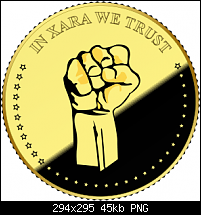
Featured Artist on Xara Xone . May 2011
. A Shield . My First Tutorial
. Bottle Cap . My Second Tutorial on Xara Xone

Wow! Thank you so much Rik!

Rik- What xara product would I need for this. Is it xara designer pro?

Thanks for your kind comments.
Personally, I just cannot use the tools in Illustrator.
But, that's my failing and not a criticism of Illustrator.
In Xara, I can do almost anything I want. It's only my lack of time that stops me from doing large projects.
Also, I've not had any art or design training and that does work against me at times. That's not a personal criticism either.
What I'm trying to say is that if I can produce some decent results, it's no wonder what the true artists produce using Xara.
Trust me.
Every tool in Xara is pretty easy to use and none of my work really has any complicated stuff in it.
So, if I can do it, anyone can.
And you know the best part?
There are so many Xperts here to answer any question you have.
If you're asking me which Xara Product to purchase?
Then my answer will always be to go for the top of the range.
That's Designer Pro X
Hey! Just install the trial version and you have 30 days to enjoy yourself.
After that, you're bound to purchase it.
Try the 'Shield' Tutorial in my signature!
Last edited by Rik; 06 July 2012 at 09:05 PM. Reason: additional comments
Featured Artist on Xara Xone . May 2011
. A Shield . My First Tutorial
. Bottle Cap . My Second Tutorial on Xara Xone

thanks for the illustrator method Peter [this being the illustrator forum lest we forget]
-------------------------------
Nothing lasts forever...

Featured Artist on Xara Xone . May 2011
. A Shield . My First Tutorial
. Bottle Cap . My Second Tutorial on Xara Xone

I like having all these options. So don't be sorry Rik.

Bookmarks