Here's an attempt at answering these points by describing some of the new DG behaviour implemented in V8
If you are online and the clipart is installed in the program location (e.g. once the CD is installed) the web clipart is loaded and displayed as normal, however the local clipart will be used as the source for files and thumbnails (as long as the online versions are the same). This prevents downloading lots of files / thumbs that you already have locally.
The online indexes contain a checksum for each file so if a file is updated on our servers, the web clipart will no longer try to access the file locally and will attempt to download the new file instead.
So basically the DG should only download content that has changed since the installed version.
If the program is run offline (and installed clipart exists), there are two scenarios:
Firstly, if the web cache folder root is not found (e.g. if the PC has never been online or the folder was deleted) the program will fall back to the installed version. You can see this scenario in the image below - the local folders are displayed in green.
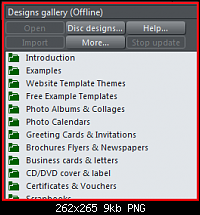
Secondly, if run offline and the web cache folder is found, it still shows the (blue) web cache folder. This is because you may have
downloaded new/changed items from the server, and you would want to pick up these changes even when running offline.
If you want to force the program to display installed files, then there is also a new registry option :
Options\Libraries->AlwaysShowInstallationClipart
Set this to "1" to force the installed clipart to be shown.
Hope this helps,
Marc



 Reply With Quote
Reply With Quote


Bookmarks