
seems to be what you were referring to Aj. I went out to the site and read through all the documentation and that is the program that you can brush effects on and then erase them by brushing them off. But the program is only for Max OS. So I can't demo it.
They are effects that I would love to see added into PhotoPaint. There was another one that was really cool. One dialog photofixing. You have little check boxes and sliders to allow you to do color corrections, add/remove noise, sharpen, gamma correction and a couple of other things, then just hit the OK button and all processes are applyed to the parent image. There is a double window showing you before and after so you are sure this is what you want to do. Another thing that would be nice in PhotoPaint for those simple photo projects that only need a little fixing.
Oh well, I still think that PhotoPaint wins hands down, regardless.
Thanks for the link [img]/infopop/emoticons/icon_smile.gif[/img]
RAMWolff [img]/infopop/emoticons/icon_wink.gif[/img]
Richard
---Wolff On The Prowl---




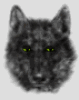

Bookmarks