Designer Pro X now has a fly-out menu for the Text Tool under the button "ab"
I wish those features could just be on the same line with the rest of the Text tool options.Space before paragraph
Space after paragraph
Tracking
Kerning
(Baseline Shift)
Personally I use those options all the time!
There is plenty of room to the right to just put those options there.
With this new fly-out menu it also means you can't see what settings are applied to text you select. You have to click on that button first every time...
So far I really like the new options/features, but this text fly-out menu is a step back in terms of workflow.
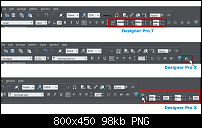
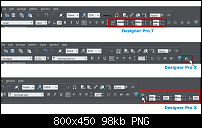




 Reply With Quote
Reply With Quote

Bookmarks