Thanks very much Gary for the Tile and your time, much appreciated. I have made to quick tiles to see the effect and they look really good so will do some more experimenting later
Thanks alot,
Stygg
Thanks very much Gary for the Tile and your time, much appreciated. I have made to quick tiles to see the effect and they look really good so will do some more experimenting later
Thanks alot,
Stygg
I like the tea time one, it reminds me of Wedgwood Jasperware.
Edit: In fact the jasperware idea inspired thisI used the Celebrated Burgeon Ornaments TG font with some bevels to put together this tile. It was a bit fiddly I had to go in with the eraser to make the center where the two large burgeon glyphs overlaped and erase out some of the overlapping bits to make the center look better.
Beregonjasper.zip
Last edited by angelize; 25 May 2012 at 07:57 PM.
[SIGPIC][/SIGPIC]
My current Xara software: Designer Pro 365 12.6
Good Morning Sunshine.ca | Good Morning Sunshine Online(a weekly humorous publication created with XDP and exported as a web document) | Angelize Online resource shop | My Video Tutorials | My DropBox |
Autocorrect: It can be your worst enema.
@Frances: Nicely done, and nice to recycle the Burgeon set, eh?
@Antspants: Do not stop what you're doing simply because your patterns aren't all footballs and beer cans! If you're fluent in art styles that appeal to both women and men, then you're twice the creative individual that some profess to be!
This took a lot of time! Mapping out the shapes=90% of the time, using the Rounded Bevel preset took 10%.
My Best,
Gary
Here's one that I didn't design to tile vertically; I copped the feeling of it from some of Alphons Mucha's work, Art Nouveau period in France:
Here's the trick: set up your drawing so it tiles. Do 3 across and three from top to bottom if you need to. Then use the Bevel tool on all shapes. Then set up a background shape at the center of the composition, and clip to it. Doing this keeps the Bevel areas continuous as the pattern repeats.
My Best,
Gary
Both of those are really nice, that top one looks like it took a lot of patience as well as time!
[SIGPIC][/SIGPIC]
My current Xara software: Designer Pro 365 12.6
Good Morning Sunshine.ca | Good Morning Sunshine Online(a weekly humorous publication created with XDP and exported as a web document) | Angelize Online resource shop | My Video Tutorials | My DropBox |
Autocorrect: It can be your worst enema.
Well, yes, Frances, it took perseverance, too, because these two are jigsaw puzzle pieces—there is no real "background to the elements.
Which gives me an idea; I'm going to do a seamless tiling jigsaw puzzle!
The more visually muted you make patterns, the more uses you might find for them, I'm discovering.
—Gary
That jigsaw puzzle sounds interesting.
One use for seamless tiles is digital scrapbooking Digi-scrappers call them papers but really they are just seamless tiles. I put together this seamless tile using a quick shape starburst pulled around with the quick shape tool until I got something I liked. I used warm earthy tones and I used my tile as a scrapbooking paper. I used the same quickshape and a plain rectangle with shadowing and some of the same colours from the tile to create a quick layout
earthnsun.zip
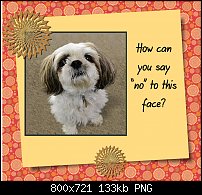
[SIGPIC][/SIGPIC]
My current Xara software: Designer Pro 365 12.6
Good Morning Sunshine.ca | Good Morning Sunshine Online(a weekly humorous publication created with XDP and exported as a web document) | Angelize Online resource shop | My Video Tutorials | My DropBox |
Autocorrect: It can be your worst enema.
Bookmarks