I like that mwenz, yep def 60's, I had an old vinyl 45 cover just like that
Here's my effort, just a simple pattern, wanted to make sure I got the tut. right first now I'll try something more on the lines of the second one you did.
Stygg
I like that mwenz, yep def 60's, I had an old vinyl 45 cover just like that
Here's my effort, just a simple pattern, wanted to make sure I got the tut. right first now I'll try something more on the lines of the second one you did.
Stygg
@stygg—
Nice! Please do continue!
Gary
[SIGPIC][/SIGPIC]
My current Xara software: Designer Pro 365 12.6
Good Morning Sunshine.ca | Good Morning Sunshine Online(a weekly humorous publication created with XDP and exported as a web document) | Angelize Online resource shop | My Video Tutorials | My DropBox |
Autocorrect: It can be your worst enema.
Well I know how to make a seamless tile nowSo I made another tile, nothing fancy, just for testing so to speak. The rectangle this time I gave a no fill and then applied clipview,then created a Bitmap Copy of this, True colour+alpha, placed it on another rectangle, which I'd gave a plasma fill, selected all, applied clip view and obtained the final image. Just for more colour gave the plasma fill an Alt Rainbow. So now can alter both images anytime.
Stygg
I'm seeing a lot of positive effort on this thread.
By the way, because the final tile is going to be a bitmap, you can, in fact, use masked bitmaps as repeating elements.
I already had two bitmaps trimmed, from years ago in Photoshop, but I use Xara practically daily to make refined, accurate image masks. You nudge imported photos exactly as you do vector shapes you draw. Or make a combination of elements.
-g
Here is another one from me. I used two plugins for this one, first I added noise to my background with Xara's add noise filter and I used Eye Candy 6 Chrome for the gold spirals.
I found that the noise plugin caused some anti aliasing which resulted in a white seam so to work around that I cloned my noisy background square and resized it big enough to cover everything and sent it to the back then when I created my tile the anti aliasing blended with the background and seam gone
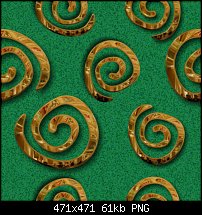
Last edited by angelize; 20 May 2012 at 11:43 PM.
[SIGPIC][/SIGPIC]
My current Xara software: Designer Pro 365 12.6
Good Morning Sunshine.ca | Good Morning Sunshine Online(a weekly humorous publication created with XDP and exported as a web document) | Angelize Online resource shop | My Video Tutorials | My DropBox |
Autocorrect: It can be your worst enema.
Okay, while I am still logged on, I will present my feeble effort.
.............frank
Not feeble at all, Seagull, although you're right—it makes me lean a little to the right while looking at it!
Free yourself up a little, seagull. Make the pattern elements different sizes and don't be afraid to nudge some elements off the background. In the tutorial, I wanted to suggest that a pattern doesn't have to look regularly spaced.
Frances just posted a nice one that looks asymmetrical. It's one of many ways to go; have fun, let's see some more from you, and thanks for posting!
My Best,
Gary
Bookmarks