Steve, the bitmap gallery declares a pasted image as 'Bitmap' - if it were creating a compressed JPG 'on-the-fly' from the clipboard data the gallery would list it as a 'JPEG' (as it does for imported JPG images). I've never seen Xara import pasted bitmap data as a specific file format.
I have just tested this several times and do not get any pasted bitmaps converted to JPEG from the clipboard no matter what the original file format was (TIF, GIF, PNG, BMP etc), after all - all images are uncompressed 'bitmaps' in memory when displayed on the screen.
Also, the bitmap gallery shows the uncompressed Kb size of pasted bitmaps, they are only compressed when exported (or if you right-click and chose 'Optimise Photo').
The use of the word (optimised) is new for pasted bitmaps and I agree it's a little misleading, I'll try to find out more about the intent here - but it does mean that the pasted bitmap data is now 96dpi even if the original file which was copied was say 72dpi.
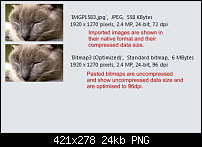





 Reply With Quote
Reply With Quote


 ]
]


Bookmarks