Hello everybody.
This is my first post so go easy on me! I have been using Illustrator for quite a few years now, but definitely do not claim to be an expert.
I'm trying to create a vintage linocut/woodcut effect in illustrator similar to the image I've attached, but I'm struggling! I have tried to create my own custom pattern and art brushes for different edge effects or shading but I ended up creating loads of them and I still can't create the effect accurately enough. Added to this it's taking a long time and for the pieces I would like to create - it's going to take me months!
I wondered if I was going about this the wrong way and whether anybody here knows of any techniques, tutorials or plugins etc. to create this. E.g. I'm not sure if I need to be using a combination of Photoshop filters and then live paint in Illustrator for example.
Does anybody have any ideas on how to create this? Any help is much appreciated!
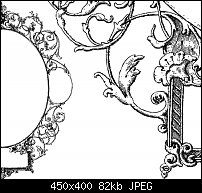








Bookmarks