Using Designer Pro. I have a page with 7 buttons. When the page first comes up, you only see the 7 buttons with the rest of the page blank. Clicking on a button will then display the corresponding product picture and information. Is there a way to make one of the buttons active when the page first comes up so you see the corresponding information to start with?
Thanks.



 Reply With Quote
Reply With Quote
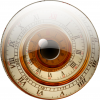

Bookmarks