Hello everyone. This is my first post, sorry it has to be a question.
I made an image with PSP X4 and I did a text on a curve. Everything worked pretty good except the bottom of the text looks flat instead of curved to follow the line. If I checked the "warp Text" box the text is then tapered towards the top which looks worse than the flat bottom text.
Any suggestions?
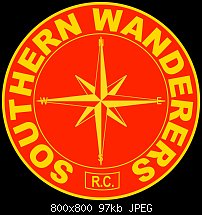






Bookmarks