 Re: Weird Floater
Re: Weird Floater
I suspect it may have something to do with changing the length of different pages and the fact your origin point is bottom of the page and not top. But without looking into it deeper, that's just an educated guess. In any event, it's good that you sorted it and that you are truly getting your nose in the product - there's no better way to get to learn it inside out! 
If someone tried to make me dig my own grave I would say No.
They're going to kill me anyway and I'd love to die the way I lived:
Avoiding Manual Labour.




 Reply With Quote
Reply With Quote

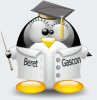



Bookmarks