Hi,
When placing pictures on a page in WebDesigner 7 Pro, I'd like to have each picture with a thin black line around it.
Is this possible or should I add a rectangle of the same size + 1px on each side?Then place the picture on top of it?
Possible with a css?
Thanks for any help




 Reply With Quote
Reply With Quote

 I love these tools
I love these tools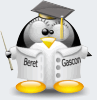

Bookmarks