 Re: Phone Dialing Button?
Re: Phone Dialing Button?
It should be automatic. On a smartphone, if you hover over a website's phone number and then click, it should dial. On some smartphone browsers, phone numbers are treated as links and coloured and underlined as such, so think about that when you design a blue page. Your nice white designed text may well show up on a smartphone browser in blue and is therefore invisible to the user (although not to the smartphone). I discovered this when a customer, whose site base colour is blue, asked me why the phone number didn't show up. I had to put the phone number on a white background everywhere. Test it on your smartphone.
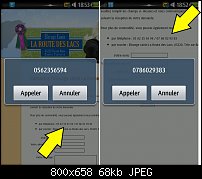
My Samsung Wave doesn't underline or change the colour of phone numbers, but my pal's iPhone does, so it's best to check your site on a couple of different phones. But, as you can see, I tap on a phone number and it offers to dial it for me. It's the smartphone that does it, not anything in the code.
If someone tried to make me dig my own grave I would say No.
They're going to kill me anyway and I'd love to die the way I lived:
Avoiding Manual Labour.



 Reply With Quote
Reply With Quote


 I think it may be only something the end-user can activate, but hopefully somebody will come along and say different
I think it may be only something the end-user can activate, but hopefully somebody will come along and say different 
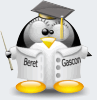

Bookmarks