Just curious if anyone is seeing issues with links, flash, Java applets, and such in their Xara Web Designer produced sites when viewed in IE9? Specificallly right now I am seeing the most issues with links. I have an older version( still using WD5 )and some people are having problems with links if they use IE9. Is this happening in the newer/newest versions of WD as well?
Basically the issue I am having right now that is the most important to solve is links do not work. The only way they will work I am told is if the visitor holds the control key down and then clicks them. I am told that brings up some kind of tab they then have to click to get the link to open? I do not have IE9 to see for myself and I am not downloading and installing it to check either. Typical Microsoft glitches, bugs, and CRAP with a new program.
None of these issues present in IE7 or IE8 on my sites. Just IE9. I did some research online and it does appear IE9 is having issues with links, flash, Java , etc... Just thought I would ask here if anyone else has run into this? I had the people try viewing the site in Compatibiility Mode and it stiill doesn't solve the issue?
Any suggestions?




 Reply With Quote
Reply With Quote


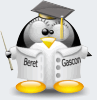


Bookmarks