 Re: how to create a high resolution bitmap copy?
Re: how to create a high resolution bitmap copy?
Is the jpeg much smaller than than the final size you want?, that could be part of the problem. Gary's advice is sound. I don't know how you work, but if you work at a high zoom you may not be seeing the true relationship. Anyway I have done similar things to jpegs and used the result as a fll with no problem. You might double check to see if you are using the result as a single tile or, repeating tile. Could you submit a xar file showing the problem please, that would help someonre help you better.
Larry a.k.a wizard509
Never give up. You will never fail, but you may find a lot of ways that don't work.



 Reply With Quote
Reply With Quote

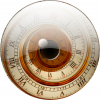





Bookmarks