I have a text list on side which I use as a navagation links. Trouble is when I change the link for the new bottom item it also changes for item above it.
LAND VACATIONS
HONEYMOON PACKAGES
MY TRAVEL SITE
ONLINE TRAVEL MAGAZINE
Each line is a new paragraph. MY TRAVEL SITE goes to a website. I added ONLINE TRAVEL MAGAZINE to the list and when I select it - go to Web Proberties - Link and change the link to new http:// address, MY TRAVEL SITE also changes.
How can I create a unique link for ONLINE TRAVEL MAGAZINE? Thanks.


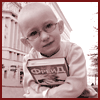

 Reply With Quote
Reply With Quote

 ) did you try setting the repeat position to top ?
) did you try setting the repeat position to top ?


Bookmarks