I have again searched for how to do scrolling text on a Xara site - last time, months back, I gave up and there has been little added since then.
There has to be some way of doing this - I mean, it isn't like I am the only one in the world that wants this on a site.
I tried using animation but am not happy with the results.
The best solution seems to be using the "marquee" methoid but all of them I have looked at gives very jerkie text at best.
Isn't there some way of doing this? - jb



 Reply With Quote
Reply With Quote
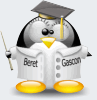


 And tks for the help but I have over 30 names I wanted to scroll so it was going to take many, many frames to make it work so I went with having them pop up instead still using the animation.
And tks for the help but I have over 30 names I wanted to scroll so it was going to take many, many frames to make it work so I went with having them pop up instead still using the animation. 
Bookmarks