Here's a weird one ... but I'm sure there's an easy answer.
On a couple of my sites, I seem to have created a rectangle on the page background. It's white, has a yellow border, and it's fixed in place. It's below the actual site, but I can see it flash by at times when I'm working on the design. I can hide everything else and see it, but cannot move it, resize it, or remove it. Any ideas?
Thanks in advance! This forum is super!



 Reply With Quote
Reply With Quote


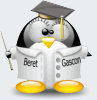

Bookmarks