I am using Xara wd Pro 7 and recently the copy and paste feature has stopped working. It has begun whilst attempting to copy the code for the Facebook Like button (from the facebook for webmasters page) and pasting the code into the named object as a placeholder. When I click on "paste" nothing happens. It will paste into other applications, such as word or notebook but not Xara. Any suggestions?
ESC key did not help clear current settings...



 Reply With Quote
Reply With Quote
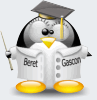



Bookmarks