Hope all have had a great Christmas and are recovering slowly.
just a quickie which, apologies if it has been asked and answered before.
Is it possible to open more than one popup layer at a time from a single click point? So click a button and two or more different layers open(with different entrances). Would it not be cool to have a popup layer coming in from the left and one from the right at the same time or is my dream just that?
Ken



 Reply With Quote
Reply With Quote



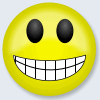

Bookmarks