I've been experiencing a number of different issues with IE9 during the development of a client's site recently. One item, specifically, was that my drop-down sub menus were showing a shifted right border. It's only noticeable with a border enabled, and only in IE9 that I was able to test. It works properly in Chrome and Firefox. The fix for this unusual behavior (and others) was to include the following in the <head> section of your site:
<meta http-equiv="X-UA-Compatible" content="IE=8" >
This forces IE8 rendering in Internet Explorer and returns many expected defaults to the browser. It's as good a work-around as any until Xara comes out with the next version to update this styling.
I use:
Windows 7, 64-bit
Internet Explorer 9
Firefox 10 (beta)
Chrome 16 (beta)
Xara Designer Pro 6




 Reply With Quote
Reply With Quote


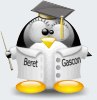






 Acorn - installed Xara software: Cloud+/Pro+ and most others back through time (to CC's Artworks). Contact for technical remediation/consultancy for your web designs.
Acorn - installed Xara software: Cloud+/Pro+ and most others back through time (to CC's Artworks). Contact for technical remediation/consultancy for your web designs.

Bookmarks