Doesn't seem to work, pictures are always imported at 96 DPI (XD7 Pro and XD6 tested)
Sorry if this is old news but I'm trying to work in 1:1 pasting hand drawings and text into Xara and it's pretty annoying that I have to resize every single picture (scanned at 300 DPI).
If the option 'Import at DPI specified in the image file' doesn't work anyway then consider removing the option.
JimR
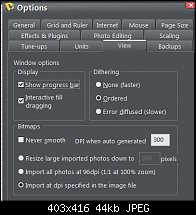




 Reply With Quote
Reply With Quote



Bookmarks